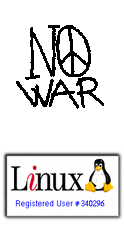MoreFunctionsForAddressBook: how to use the customized search field (0.6.5 version or higher)
Since 0.6.5 version, MoreFunctionsForAddressBook extension adds a customized search field, that you can use from the search window (Edit --> Search contacts).
By default this field has no value and is disable, with the label "searchAttrib.custom".
To use this special field, you must insert the search parameter in the preference "morecols.searchAttrib.custom"; this preference doesn't exist and you must create it.
Here is some examples:
search based on all telephone numbers: (or(HomePhone,%b,%v)(WorkPhone,%b,%v)(CellularNumber,%b,%v)(FaxNumber,%b,%v)(PagerNumber,%b,%v))
search based on all email addresses: (or(PrimaryEmail,%b,%v)(SecondEmail,%b,%v)(MFFABemail1,%b,%v)(MFFABemail2,%b,%v)(MFFABemail3,%b,%v)(MFFABemail4,%b,%v)(MFFABemail5,%b,%v))
The format of search parameter is:
(or/and(CardProperty with upper case,%b,%v))
(CardProperty with uppercase,%b,%v) can be repeated all the times you need.
You must change CardProperty with the contact property name: you can find the properties names in this page.
You can customize also the label, changing the preference "morecols.searchAttrib.custom.label"