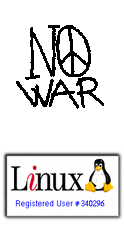Versioni per Linux di alcune utilità per Thunderbird
In questo sito è possibile trovare alcuni programmi che possono
essere utili per risolvere alcune situazioni problematiche relative all'uso di Thunderbird.
Le versioni originali dei programmi, scritte da A.P.Veening, sono solo per Windows; qui è possibile scaricare la versione per Linux di alcuni di essi.
Thunderbird Utilities for Linux
In this website you can find some programs that can be useful in
some situations related to Thunderbird use.
The original versions of the programs, written by A.P.Veening, are just for Windows; here you can download the Linux version of some of them.
Thunderbird-Reset-Status for Linux
version 0.1
(command-line version of original program)
version 0.2
(with a experimental option to extract only the deleted messages)
CutMbox for Linux
version 0.1
(command-line version of original program)
Altri file/Other files
Pacchetto deb virtuale di Firefox per soddisfare le dipendenze/Dummy deb Firefox package to solve dependencies problems
fake-firefox_9.0.0_all.deb
Usare Firefox3/Thunderbird3 con Debian Etch
Running Firefox3/Thunderbird3 on Debian Etch
La versione 3 di Firefox/Thunderbird richiede, per funzionare, una versione delle librerie gtk2 non inferiore alla 2.10, mentre quella in uso su Debian Etch è la versione 2.8. Aggiornare queste librerie significherebbe rimuovere una grande quantità di pacchetti. Fortunatamente è possibile usare un modo di aggirare il problema:
Firefox3/Thunderbird3 requires a gtk2 version equal to 2.10 or higher, while on Debian Etch gtk2 version 2.8. Upgrade these libraries is impossible due to dependences. Anyway there is an easy workaround for this:
- andare a questo sito/go to this website: http://apt.linex.org/linex/gtk-2.10/
- scaricare i tre pacchetti/download these three packages:
libgtk2.0-0_2.10.13-2~bpo.1_i386.deb
libgtk2.0-bin_2.10.13-2~bpo.1_all.deb
libgtk2.0-common_2.10.13-2~bpo.1_all.deb
- da root, posizionarsi in /opt e creare una directory di nome, ad esempio, gtk210 / as root, go in /opt e create a directory named, for example gtk210
- dare questo comando/run this command
dpkg -x libgtk2.0-0_2.10.13-2~bpo.1_i386.deb /opt/gtk210
- ripetere il comando con gli altri due pacchetti / run the same command with the other two packages
- creare uno script così fatto/create a launcher script:
#!/bin/sh
export LD_LIBRARY_PATH="/opt/gtk210/usr/lib"
# Change thunderbird with firefox, if you want to run firefox 3
<thundebird path>/thunderbird &