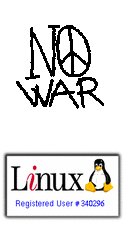QuoteAndComposeManager
This extension for Thunderbird gives you the following options about compose window and the headers layout in reply and forwarded mails:
1) inserts real borders in reply mails (just in HTML mails). Note that the standard blue borders are only for the display on Thundebird, they're not real part of the mail; this fact can make not easy the distinction from the original message and the reply with other email clients.
You can customize the features of the extension from the options panel, changing the color of the borders (the default is green) and the text at the end of the quoted text (the default is none).
2) can keep the original colors of the quoted text. This option doesn't work, from the main window, if the mail is not displayed in the preview panel;
3) you can hide borders in HTML mails and delete the quoting character ">" in plain-text emails;
4) can move the reply headers into the quoting (just in HTML mails);
5) you can have the headers of the HTML forwarded messages without the table that it's used by default in Thunderbird (to enable this option, choose from the Options "Forward inline message's headers without table");
6) you can have the headers always in black (just in HTML mails), even you use another color to write the text;
7) you can have a fixed size and fixed font family for the headers (just in HTML mails): by default Thunderbird doesn't apply a fixed font for the headers and this can give some problems.
From the "Characters" tab in options panel, you can have headers always with a specific font, no matter the one you use to write the message. This font will be applied always at the reply headers and also to the forward headers, if it's enabled the option n°5.
8) option to modify the number of rows for the addresses in the compose window (from 0.2.10 version). Note: this option was removed in 0.3.15 version.
9) option to delete [] from subject of forwarded mails;
10) option to send always mails in HTML format, when you compose with this format, also if the message have no element that requires HTML (by default Thunderbird in this case convert the message in plain text);
11) selection of predefined font in dropdown menu in Options --> Composition --> HTML, that usually in Thunderbird shows always "Variable Widh" (function active just in TB2);
12) option to try to fix some Thunderbird bugs in handling images path, in functions "copy&past" and "edit as new";
13) option to stabilize predefinied font in replies and forwards;
14) option to delete some elements from forward headers;
15) option to have always forward headers in english;
16) option to change or delete collectively recipients, from Tools --> QuoteAndComposeManager in compose window;
17) option to delete the STYLE,XML,O:P tags and the attribute CLASS in P tags (from 0.3.33 version). These are elements that are added by Outlook and they can change the message layout in an unintentional way, that will be different according to the mail client used by the recipients.
18) option to delete the R: prefix from the reply subject (from 0.4 version).
By default all these options are disabled, you must enable them from options panel, available from Tools --> Extensions --> QuoteAndComposeManager --> Options/Preferencer or from Tools --> QuoteAndComposeManager --> Options.
From 0.3.1 version you can remove borders (in HTML mail) and the symbol ">" (in plain text mail) manually through the shortkey CTRL-6.
The extension has english, italian and german locales.
Changelog 0.3.29 version:
- fixed a bug;
- the option to attach messages is moved to AttachExtraTools extension;
Changelog 0.3.29.1 version:
- fixed a bug with "mailto" links on Windows;
Changelog 0.3.30 version:
- fixed a bug with BLOCKQUOTE tag;
- better behaviour of menu in compose window;
- new option to add a BR tag at end or bottom of the message (this function can be useful in some special cases to fix predefined font);
Changelog 0.3.31 version:
- better compatibility with Thunderbird 13 or higher;
Changelog 0.3.32 version:
- better compatibility with Thunderbird 13 or higher;
- option to increase the compatibility of font style (size and family). Enable it just if you've troubles with some mail clients or webmails;
Changelog 0.3.32.1 version:
- better handling of size of the quoted text;
Changelog 0.3.32.2 version:
- fixed a bug;
Changelog 0.3.32.3 version:
- solved a problem of compatibility with Thunderbird 16;
Changelog 0.3.33 version:
- retention of the default border (8px) in displaying the messages, even if the selected mail contains a different style;
- option to delete the STYLE,XML,O:P tags and the attribute CLASS in P tags;
- faster stabilization of the font (if it doesn't work, try to change the value of the preference "quoteandcomposemanager.fix_font_delay" - default value = 0 milliseconds);
Changelog 0.3.33.1 version:
- fixed a bug with the "delete the STYLE,XML,O:P tags and the attribute CLASS in P tags" function;
Changelog 0.4 version:
- reorganization of the internal names of the preferences;
- new option to delete the R: prefix from the reply subject;
Changelog 0.4.0.1 version:
- fixed a layout glitch on Thunderbird 31;
Changelog 0.4.1 version:
- compatibility with Thunderbird 45.
Download QuoteAndComposeManager - 0.4.1 version