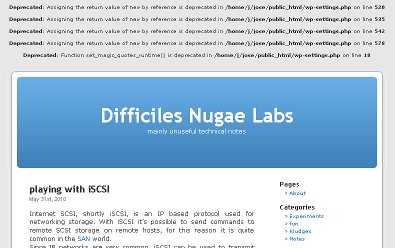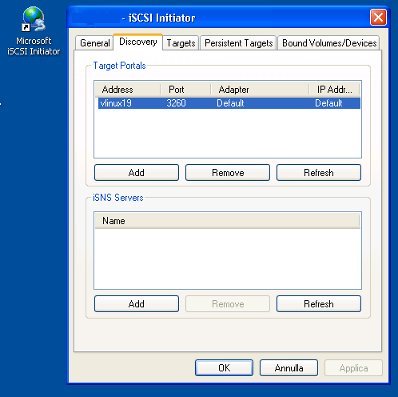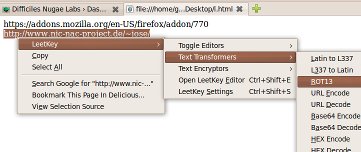Some time ago I was testing a shell script nagios plugin. Running this script from command line was ok, but once called from nagios scheduling, the plugin standard error was
/root/: No such directory
Due to some little problem (is this a lynx problem?) I needed to set the HOME environment variable before calling lynx.
MYSTR=`export HOME=/tmp && /usr/bin/lynx -dump “http://$MYHOST/$MYURL?MYFILTER=$MYPARAM”`