some background info
The puzzle section has at least two purposes. First it wants to deliver a small piece of fun and recreation to the hard working visitor of this page. The second one is somewhat more selfish. I simply wanted a place where I was able to play around with the so called canvas element. As far as I know this element is supported by Firefox 1.5, Opera 9 and some newer versions of the Safari browser. However I drove absolutely no tests using the last one. Besides the canvas element your browser has to support a good amount of JavaScript/DOM stuff. Again your are on the safe side when using the first two programs mentioned above.
Allow some final words to the gameplay itself. After selecting a puzzle using the pull down menu below you have to click the image to pop up a window which contains the according game. Now you are able to rearrange the puzzle elements until all is fine. The first element you select is your source and will be exchanged with the second one you click on. To cancel a switch operation simply reclick the flashing source element. Below the puzzle some self explaining status info is dumped. Always have a look on the progess bar as it is bidirectional. This means it becomes smaller whenever well placed elements are taken away. Also use this bar as an indicator in the beginning when searching for a start point.
car puzzles
fashion model puzzles
computer related puzzles